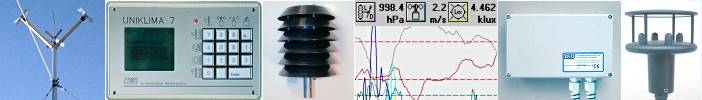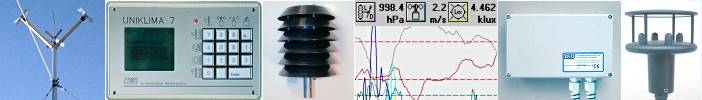|
The accessibility of
the weather station is now realized over a network.
This can be done in two ways, which
are briefly outlined below. In order
that other users can access the weather station, it must have a public IP /
Internet address or it must be part of a local area network (LAN). Outdoors
this is realized by a built-in GPRS modem with T-D1 SIM card. It works the
same way as if you go into the Internet with your laptop and cell phone. If
the location of the weather station has a DSL connection, the weather
station can use this Internet access. On the other hand it is possible that
the weather station is not visible from the outside via the Internet and
thus not public. The one sided, protected access of the weather station to
the Internet then is used for the autonomous sending of weather data (push
mode, FTP upload). Parameter settings therefore can be changed only on the
spot over the Ethernet socket.
There
are several ways to access the weather station. They are explained below.
Method 1 – public mode
Over the service DynDNS.org the weather station gets a
fixed Internet address assigned, such as tosswetter.tossdns.de (weather
station TOSS GmbH Potsdam). Through this Internet address the web pages of
the weather station with current weather data, hourly averages, daily
averages, trend and extreme values as well as a wind page with a graphical
wind-direction-speed diagram can be displayed in the browser. These web
pages are newly generated by the weather station itself every second. With
the UK_TOSS PC software you can download the weather data from the weather
station by FTP as usual. This access and changing the parameters of the
weather station by telnet are protected by user names and passwords,
application ports can be modified.
An advantage is that several users simultaneously can
access the weather station (as opposed to the old modem call which allowed
only a single simultaneous telephone connection). Even the parameters setup
and remote maintenance of the weather station (firmware update) are possible
over the Internet. The daily call of a time server by the weather station
synchronizes it every day new exactly to the second over the permanent
Internet connection, i.e. the internal clock is always right and does not
need to be adjusted manually.

Method 2 – encapsulated, unidirectional operation
The weather station dials itself in a one sided way
into the World Wide Web (WWW), but it is not visible and not reachable for
the public from the outside. Hence there is no accessibleness of the website
of the weather station either. But the weather station sends hourly averages
and daily averages onto a freely selectable FTP server on its own, for
example once in every hour. In the simplest case this may be just a part of
the web space (subdirectory) of the company at your web space provider. In
this way a current data pool of weather stations is created on your server.
So the user downloads the current weather data not directly from the weather
station, but from the data cache FTP server. The UK_TOSS PC software
supports the automatic data retrieval directly from the weather station or
from a server without any difference.
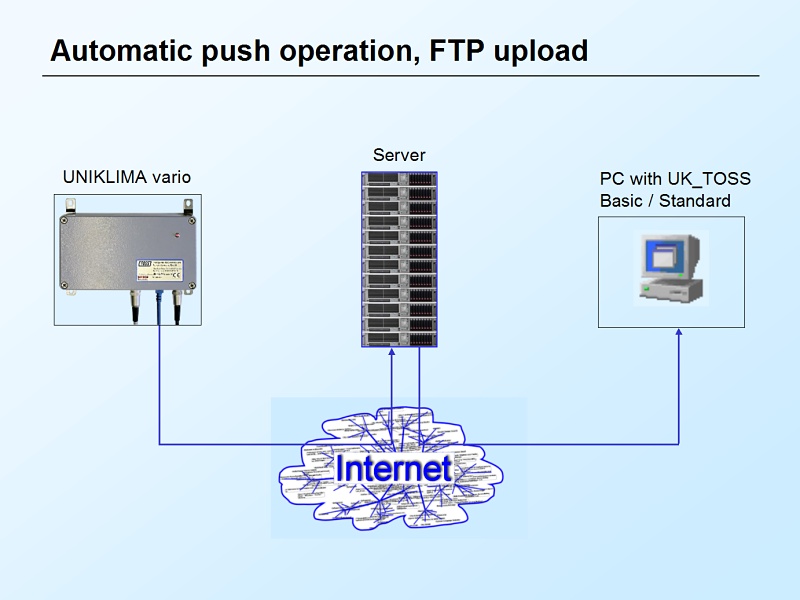
Method 3 – combined mode
The weather station UNIKLIMA® vario is able to support
both described modes 1 and 2 also simultaneously. This is useful if the user
wants to see his weather station on the Internet in order to integrate the
web pages of the weather station into the company’s web site. Hereby the
independent data retrieval is not given up und additionally the weather data
can be made available on the server for further users by the automatic data
upload.
Method 4 – operation mode with limited rights of
use
This mode is a special case. For users in offices or
companies with limited administrative rights, where for example for security
reasons only the Internet access (HTTP port 80) is allowed, the download by
FTP (port 21) is accordingly not possible. The PC software UK_TOSS therefore
offers the possibility to retrieve the data both from a server by FTP and
also by HTTP. Thus also these users can access the weather data pool.
This page as
 PDF document.
PDF document.
|